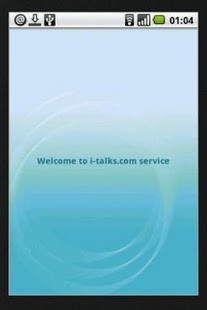Internet talks (i-talks) 1.3.0
Paid Version
Publisher Description
Internet Talks is an application which is used to read you news out loud from Internet news sources. Instead of reading news articles you can listen to your favourite Internet news via this application.
In order to use this application you will need to create an account at http://www.i-talks.com/SignUp page. You can also manage your profile directly from the website.
Currently service supports following mobile platforms: Android, Windows Mobile, Java2ME/Midlet and iPhone. The service offers access to articles from most popular websites in USA, UK, Australia, Canada, South Africa, New Zealand etc. The service is available in English. In order to use this application, user has to register the profile on www or by using Register function in mobile phone application.
Generally there are two account types: Basic (free) and Premium (paid monthly subscription). Premium members have access to all service options. Basic members have access to a limited functionality (less Internet news, they have also to listen to audio ads preceding Internet news etc).
About Internet talks (i-talks)
Internet talks (i-talks) is a paid app for Android published in the Other list of apps, part of Games & Entertainment.
The company that develops Internet talks (i-talks) is Interactive Voice News. The latest version released by its developer is 1.3.0. This app was rated by 1 users of our site and has an average rating of 5.0.
To install Internet talks (i-talks) on your Android device, just click the green Continue To App button above to start the installation process. The app is listed on our website since 2011-07-21 and was downloaded 10 times. We have already checked if the download link is safe, however for your own protection we recommend that you scan the downloaded app with your antivirus. Your antivirus may detect the Internet talks (i-talks) as malware as malware if the download link to pl.virtua.italks is broken.
How to install Internet talks (i-talks) on your Android device:
- Click on the Continue To App button on our website. This will redirect you to Google Play.
- Once the Internet talks (i-talks) is shown in the Google Play listing of your Android device, you can start its download and installation. Tap on the Install button located below the search bar and to the right of the app icon.
- A pop-up window with the permissions required by Internet talks (i-talks) will be shown. Click on Accept to continue the process.
- Internet talks (i-talks) will be downloaded onto your device, displaying a progress. Once the download completes, the installation will start and you'll get a notification after the installation is finished.